miSecureMessaging Certified Partner

miSecureMessages is a powerful Smartphone paging and messaging application.
Built for Android™, Apple© (iPad©, iPhone©, iPod touch©), and BlackBerry© devices, miSecureMessages replaces or supplements paging technology and enables two-way instant communications using the power of your miSecureMessages App (no text or SMS package needed) to easily reply and organize your communications.
How miSecureMessages Works
Unify Your Communications
With the continually increasing number of mobile devices, miSecureMessages uses the convenience of mobile technology, eliminates pager expense, and adds security to keep your information safe.
Easy to Use
Simply log into the secure miSecureMessages site, select the desired recipient, type your message, and send! The recipient receives an alert that a new message has been received, and can then click to instantly view it using the miSecureMessages App on their mobile device. Since miSecureMessages uses its own App on the mobile device, the messages are kept separate from the recipient’s other text and e-mail messages.
The powerful miSecureMessages application:
- pushes encrypted messages to mobile devices using 3G, 4G and/or Wi-Fi
- does not use SMS at all. miSecureMessages uses its own technology to ensure messages are immediate, reliable, and secure
- allows users to send messages to each other, device-to-device, from their miSecureMessages app Contact List
- sends large amounts of information quickly
- includes reporting and tracking of all messages with all message events
- issues Persistent alerts to the recipient’s mobile device, helping ensure immediate action
- allows you to designate a High Priority message, which is clearly marked in the recipient’s message list
- organizes your messages into message threads, giving you fast access to a complete conversation
- provides encrypted “message delivery” receipts, indicating that the mobile device received the message
- sends encrypted “message read” receipts, indicating that the recipient has opened the message
- allows the recipient to reply to a message with an encrypted message
Protecting Your Information
Keeping your data safe and eliminating outside access to personally identifying information is more important than ever:
Every business needs to maintain privacy for their clients’ and consumers’ personal data. For healthcare organizations, securing patient information is required by HIPAA and HITECH regulations.*
By encrypting your information, miSecureMessages helps ensure that your data remains confidential.
Customizable to Meet Your Needs
miSecureMessages lets recipients control how they want to be alerted when a new message is received. Recipients can customize:
- Audio/Visual Settings – indicating how they want to be alerted for new messages
- Persistent Alerts – to determine how often they are alerted about a new message not yet viewed
* HIPAA and HITECH Compliance
Maintaining the security of Protected health information (PHI) is an important part of the Health Insurance Portability and Accountability Act (HIPAA) which was passed in 1996. A key aspect of the legislation is the “Security Rule”, which defines administrative, technical and physical security procedures for hospitals to use to assure the confidentiality of electronic protected health information. miSecureMessages uses encryption technology when sending pages and alerts that may include PHI to Android™, Apple© (iPad©, Iphone©, iPod touch©), and BlackBerry© devices, guaranteeing security of any PHI data. The Health Information Technology for Economic Clinical Health (HITECH) Act passed in 2009 was passed to enforce many aspects of HIPAA and helps impose penalties and criminal charges on organizations that violate HIPAA rules.
Device-To-Device Messaging
The miSecureMessages app makes it easy for you to communicate securely and immediately by sending a message directly to another user’s device.
- Using the Contacts tab of your miSecureMessages app, you see other miSecureMessages users within your personal group.
- Simply select the user in the contact list, type the subject and message, and click “Send.”
- The miSecureMessages recipient will instantly receive the secure message.
- Your secure conversations are kept organized in message threads, allowing you to easily view them at any time.

Security:miSecureMessages is a secure solution for sending immediate and reliable messages. |  |
Data is encrypted:miSecureMessages utilizes end-to-end message encryption, ensuring that messages in-transit are secure and protected. | |
No information is stored on your device:miSecureMessages quickly retrieves message information each time the app is accessed, but no information is stored on your mobile device. |
Access can be remotely disabled:
At any time, you can remotely disable a device’s miSecureMessages licensing, so that a person’s app cannot log in or access the miSecureMessages database any longer.
Customizable to Meet Your Needs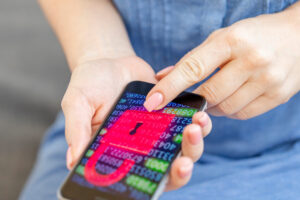
Trusted Real-Time Reporting of All Message Traffic!
miSecureMessages’ Reporting records all miSecureMessages traffic, including:
- Messages initiated from Answering Cleveland
- Replies sent from devices back to our on-site or cloud-based solutions
- As well as messages sent from device-to-device
The reports can be exported to Excel or PDF, imported into billing software, and sent to clients or staff.
miSecureMessages Message Log
shows complete message histories, with filters including: a date range, by individuals, groups or everyone. The Message Log includes the message Subject, Content, the contact that message was sent from and to, the message sent, delivered and read timestamps, and replies with timestamps within the message thread.
miSecureMessages Billing Report
lists the numbers of messages sent and received by contacts or groups, and to or from which type of device, as well as total number of messages sent and received for any given individual and group.
On Call Integration
miSecureMessages Integrates with our On Call Scheduling Solution: making miSecureMessages an even more powerful communications tool within your organization.
Contact your On-call staff immediately and securely from within your On-call schedule. miSecureMessages is a great way to contact your on-call staff with urgent and important messages, securely. Ensure that your staff received their messages immediately, and view their replies in real-time: saving your organization valuable time and labor.
Benefits
Contact Your Staff Securely and Immediately, Right from Your On-call Schedule:
miSecureMessages can be utilized as a contact method for your staff to dispatch messages right from your on-call roster, schedules, and directory.
Know that Your On-call Staff Received Their Secure Messages Immediately:
After you send a miSecureMessage, you can view delivered and read receipts, as well as replies, in real-time
Check Your On-call Schedule On the Go!
The miSecureMessages app has an on-call tab, which enables users to view their on-call schedule from within app.
On-call users can also sync their schedules with Outlook, their smartphone calendar app, and all major electronic calendars.
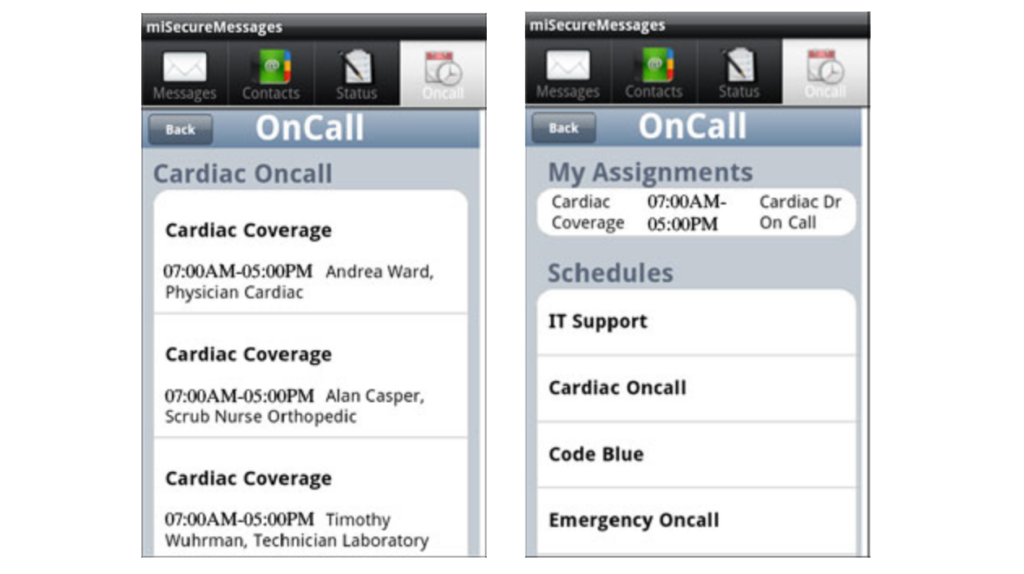
Who Uses miSecureMessages?
Your business communication needs focus. The miSecureMessages Application on your smartphone lets you focus on your work flow as all of your secure communications are kept separate from the clutter of e-mail and text messages! miSecureMessages two-way messages are organized into message threads, organizing communications with your business peers. And you know it’s a business communication by the sound of the persistent alert. When you need to receive and send immediate and protected messages, you need miSecureMessages!
Some of the many types of organizations and industries who use miSecureMessages are:
|  |
Key Benefits of miSecureMessages for every business:
Immediate delivery of messages:
Network connections include 3G and 4G available from service providers and/or internal networks, as well as Wi-Fi in the facility which eliminates mobile deadspots.
Confidence that all messages are completely secure:
Your business may require that some or all communications be kept secure. miSecureMessages uses end-to-end encryption with all of its messages. Our cloud-based and on-site solutions where messages are also sent from are completely secure and confidential as well.
Detailed documentation and reporting of all messages:
miSecureMessages provides both encrypted delivery and read receipts in its real-time tracking and reporting, documenting when medical staff have received and read their secure messages, as well as their replies. The reporting is available to administrators with the cloud-based or on-site miSecureMessages solution.
Ease of use for everyone:
The miSecureMessages app provides a dedicated inbox on medical staff’s devices, where miSecureMessages are delivered to. A contact list within the app makes it easy to send device-to-device messages to others within their group. And administrators will be amazed at how easy it is to dispatch messages, look at their reports, and get accurate responses both immediately and securely.
Persistent alerting ensuring messages are read immediately:
When a message is received, miSecureMessages will persistently alert the user with an audio and visual alert until the message is acknowledged.
Lowered costs and unified communications:
Your organization can eliminate pagers and communicate securely with smartphones and tablet devices using the miSecureMessages app, saving you time and money.
Secure device-to-device messaging:
The miSecureMessages app makes it easy for you to communicate securely and immediately by sending a message directly to another user’s device.
Interactive
two-way paging and messaging.
Better service
coverage area than pagers.
* HIPAA and HITECH Compliance
Maintaining the security of Protected health information (PHI) is an important part of the Health Insurance Portability and Accountability Act (HIPAA) which was passed in 1996. A key aspect of the legislation is the “Security Rule”, which defines administrative, technical and physical security procedures for hospitals to use to assure the confidentiality of electronic protected health information. miSecureMessages uses encryption technology when sending pages and alerts that may include PHI to Android™, Apple© (iPad©, Iphone©, iPod touch©), and BlackBerry© devices, guaranteeing security of any PHI data. The Health Information Technology for Economic Clinical Health (HITECH) Act passed in 2009 was passed to enforce many aspects of HIPAA and helps impose penalties and criminal charges on organizations that violate HIPAA rules.

